Academy – EXCEL FOR FINANCE BEGINNER COURSE BUNDLE
Academy – EXCEL FOR FINANCE BEGINNER COURSE BUNDLE
Academy – EXCEL FOR FINANCE BEGINNER COURSE BUNDLE
Product Delivery: You will receive a download link via your order email
Should you have any question, do not hesitate to contact us: support@nextskillup.com
Original price was: $49.00.$9.00Current price is: $9.00.
82% Off


Secure Payments
Pay with the worlds payment methods.

Discount Available
Covers payment and purchase gifts.

100% Money-Back Guarantee

Need Help?
(484) 414-5835
Share Our Wines With Your Friends & Family
Description
Academy – EXCEL FOR FINANCE BEGINNER COURSE BUNDLE
Sale Page : academy
After you pay, this product will be available in a few weeks.
There is a course for beginners in finance.
Course Description This online course is for beginners to get started using Excel to format, calculate and model data like financial professionals. You’ll
- Benefit from expert advice, in simple language, from an accomplished financial analyst
- Save hours every week by mastering keyboard shortcuts for formatting and navigation
- Learn formatting best practices to share quality, easy-to-follow work with colleagues
- Discover which Excel functions financial experts use daily (and which ones they don’t)
- Create charts and dashboards to make financial info easily understood
Course Curriculum
Welcome
- Mac Shortcuts
- Goal Setting
- Welcome
Navigation & Data
- Navigation and Data Workbook
- Introduction to NAvigation & Data
- A Glimpse into Your Life as an Excel Pro
- Navigation, Arrow Keys, SHIFT & CTRL
- Inserting & Editing Cells, Rows and Columns
- Deleting Cells & Commenting
- Freezing Rows & Splitting the Screen
- Special Paste: Your New Best Friend
- Sorting
- Filtering
- Conclusion to Navigation & Data
Formatting & Style
- Formatting and Style Workbook
- Introduction to Formatting & Style
- Formatting Walkthrough
- The Five Rules for Financial Modeling
- Cell Dimensions
- Styling Fundamentals
- Styling Practice
- Special Paste Review
- Applying Special Paste to the Model
- Best Practices for Number Formatting
- Forward Multiples
- Negative Numbers & Percentages
- Go To Special
- Grouping Data
- Conclusion to Formatting & Style
- Formatting and Styling Workbook (Answers)
Formulas & Conditionals
- Formulas and Conditionals Workbook
- Introduction to Formulas & Conditionals
- Best Practices for Formulas and Conditionals
- Relative and Absolute Values Part 1
- Relative and Absolute Values Part 2
- Sum, Max, Min, Average
- Median, Rank, Percentile, Bonus
- Concatenation Part 1
- Concatenation Part 2
- IF
- Asking IF Twice
- Formula Error
- AND
- OR
- SMALL
- SUMIF
- SUMPRODUCT
- COUNT, COUNTA, COUNTIF
- COUNTIFS
- INDIRECT
- INDEX
- MATCH
- INDEX and MATCH
- Cell Color
- Custom Formulas
- Hidden Values
- Test
- Formulas and Conditionals Exercises
- Conclusion to Formulas & Conditionals
- Formulas and Conditionals (Answers)
Charts
- Charts Workbook
- Introduction to Charts
- Best Practices for Charts
- The Basics
- Selecting Data In Column Cahrts
- Customize Your Chart Part 1
- Customize Your Chart Part 2
- Line
- Columns
- Football Field Part 1
- Football Field Part 2
- Charts Exercises
- Conclusion to Charts
- Charts (Answers)
Follow up Survey
- Follow up Survey
About the Instructor
Daniel Jassy.
There is a person named CFA. Daniel Jassy was a portfolio manager for a long-only equity fund. He attended San Diego State University. Daniel was awarded the designation of a financial analyst in August of 2016 after passing levels I, II and III of the exam. He designs and develops trading-analysis software that provides an edge to portfolio managers by lowering execution costs.
Delivery Method
– After your purchase, you’ll see a View your orders link which goes to the Downloads page. Here, you can download all the files associated with your order.
– Downloads are available once your payment is confirmed, we’ll also send you a download notification email separate from any transaction notification emails you receive from nextskillup.com.
– Since it is a digital copy, our suggestion is to download and save it to your hard drive. In case the link is broken for any reason, please contact us and we will resend the new download link.
– If you cannot find the download link, please don’t worry about that. We will update and notify you as soon as possible at 8:00 AM – 8:00 PM (UTC 8).
Thank You For Shopping With Us!
OUR BEST COLLECTION OF COURSES AND BOOKS

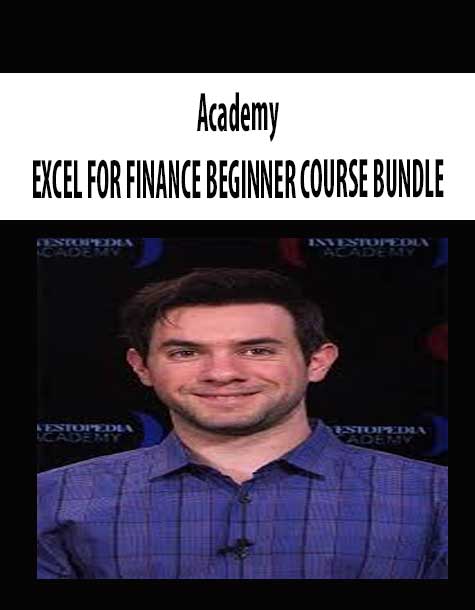

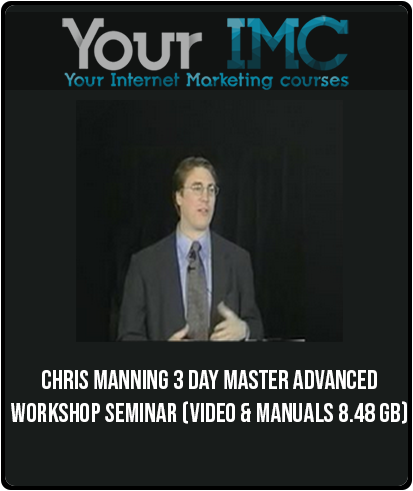
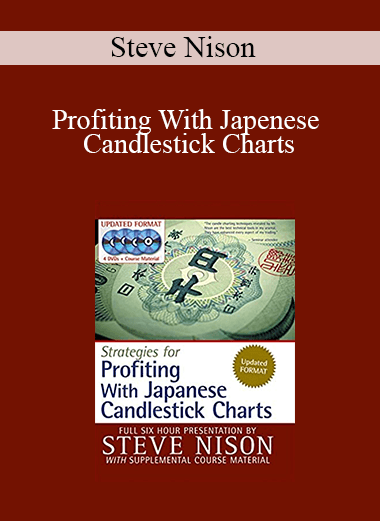
Reviews
There are no reviews yet.