Web Video University – How To Screencast Like a Pro
Web Video University – How To Screencast Like a Pro
Digital Download: You will receive a download link via your order email
Screencast video is great. You just record what’s on your computer screen. You don’t have to worry about video cameras, lighting or even what you look like. And screencast videos can be just as powerful…sometimes even more powerful…than regular on-camera video.
Original price was: $99.00.$32.00Current price is: $32.00.
68% Off


Secure Payments
Pay with the worlds payment methods.

Discount Available
Covers payment and purchase gifts.

100% Money-Back Guarantee

Need Help?
(484) 414-5835
Share Our Wines With Your Friends & Family
Description
- How to properly size screencast videos…from recording to the web…for crystal-clear quality
- Want great sounding audio? Here are the microphones to use…
- Where to get the coolest images and templates for screencast presentations (and for dirt cheap)…
- How to create eye-popping animated logos…
- How to quickly and easily animate any type of graphic, however you want…
- How to create dazzling animated text…
- How to properly use on-camera video in screencast presentations…
- How-to “layer” screencast objects to create stunning effects…
- How to properly record screencast videos for best quality…
- How to properly edit screencast videos for best quality…
- How to properly make screencast videos web-ready…
- How to elegantly twist and turn your screencast video’s in 3 dimensions…
- How to use a slick, web-based tool for creating one-of-kind screencast presentations…
- How to properly record PowerPoint and Keynote presentations…
- How to properly record browser and application windows…
- How and where to get killer audio for your videos…at rock-bottom prices
- And much, much, more…
You can get the Web Video University at nextskillup.com.
Delivery Method
Web Video University – How To Screencast Like a Pro
How To Screencast Like a Pro contains over 3 hours of step by step video based lessons (3 hours for Windows users and 3 hours for Mac users). You simply log into the training area and watch the lessons in your web browser, as much as you want and whenever you’d like (just like you watch all videos on the Internet). Or optionally, you can watch them from mobile devices like the iPhone and iPad too.
All you have to do is play the videos, watch what we show you and then repeat it yourself. It’s a lot like painting by the numbers. And we don’t waste your time with theory or technical mumbo-jumbo or teaching you things you’ll never need to know.
Instead, all of our lessons are laser-focused and straight to the point. We only teach exactly what you need to know for producing killer screencast videos in the shortest amount of time possible. No fluff. No filler. No useless information. Here’s just a small sample of what you’ll discover in our training:
– After your purchase, you’ll see a View your orders link which goes to the Downloads page. Here, you can download all the files associated with your order.
– Downloads are available once your payment is confirmed, we’ll also send you a download notification email separate from any transaction notification emails you receive from nextskillup.com.
– Since it is a digital copy, our suggestion is to download and save it to your hard drive. In case the link is broken for any reason, please contact us and we will resend the new download link.
– If you cannot find the download link, please don’t worry about that. We will update and notify you as soon as possible at 8:00 AM – 8:00 PM (UTC 8).
Thank You For Shopping With Us!
OUR BEST COLLECTION OF COURSES AND BOOKS

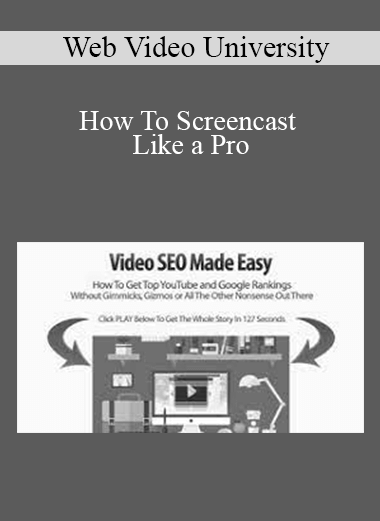
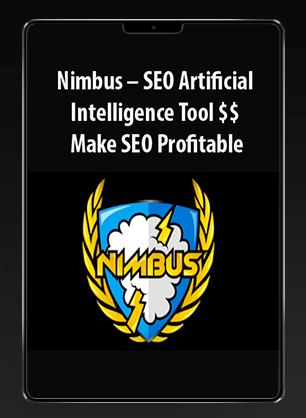
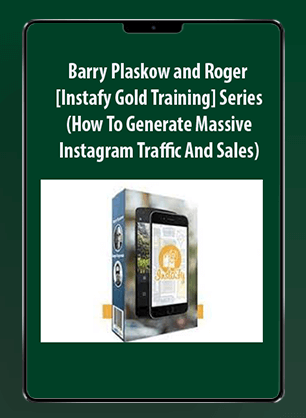
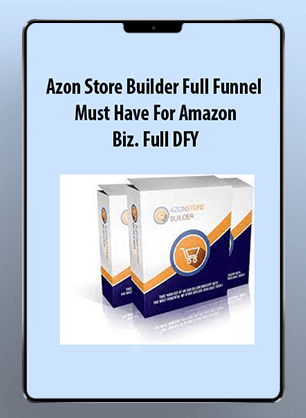
Reviews
There are no reviews yet.